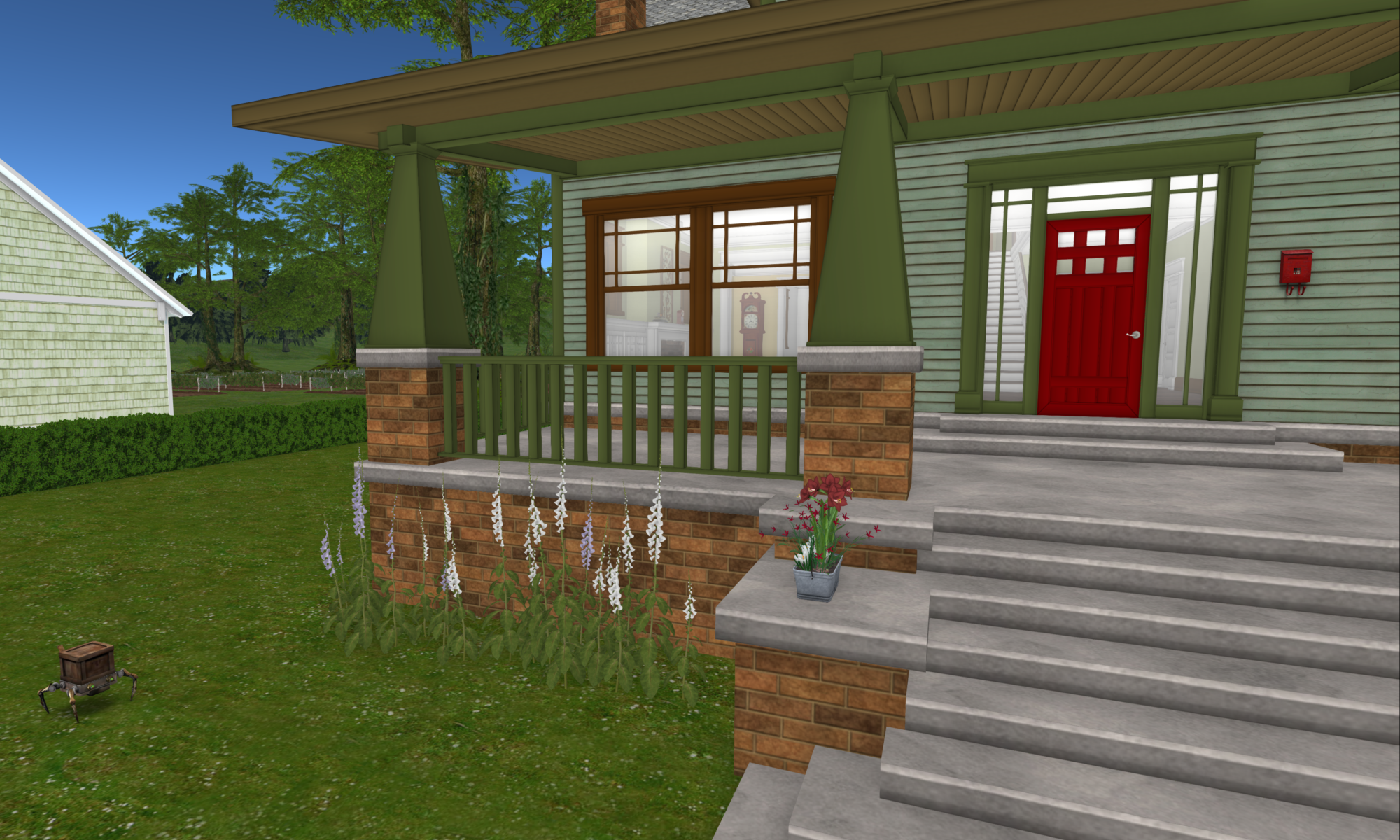Tip of the week #4: How to use beacons and highlighs
General tip
When you are in a menu with a ========= at the top, you can tear it off into its own movable window.
Beacons and highlights
The various beacons (3-D cross-hairs) appear under view menu; these will help you find specific kinds of objects (including griefing objects that are spewing particles).
When you turn on the highlight beacons under the view menu, you won’t see any change on the screen unless you are in the edit mode, or use View > Beacons Always ON
Types of objects:
- scripted items with touch only: red beacon (shows only scripted objects that activate when touched)
- items with scripts in them (shows ALL scripted objects)
- physical objects: green beacon
- sound sources: yellow beacon (show whenever the sound is playing)
- particle sources: blue beacon
Highlights are an alternative to beacons, makes objects slightly red (but not sound sources). You can use either or both.
In Edit > Preferences > Graphics you can change the width of the beacon (currently only up to 10).
When you turn on beacons, in the lower right corner of the viewer there will be a list of the beacons that are currently on.
Dealing with griefing objects
You can hide particles several ways: In the View menu, click “Hide Particles”, in the Client menu > Rendering > Types > Particles (CTRL-ALT-SHIFT-=, CMD-OPT-SHIFT-= on Mac). [Torley didn’t mention it, but you can also turn particles to 0 in your preferences.]
If an object is spamming particles, use the View menu to turn on the beacons for particle sources while hiding particles, and you will more easily find the griefing object and can return it to owner (assuming you are on land where you have the power to do that).
Tip of the week #5: Useful “Show” options in the Tool menu
General Tip
World > Force Sun > is a local effect. You can set the sun on your viewer to Sunrise, Noon, Sunset, or Midnight. No one else will see this change in the lighting.
Show Hidden Selection
Create a cube as an example (easier to see if you blank the texture and make it gray).
When editing, a yellow glow shows the edges of objects. “Show Hidden Selection” will show all the edges, even the ones inside the object or on the back.
Show Light Radius for Selection
When editing an object you can make it into a light source in the Features tab (check the box); you can also choose the color of the light and three other variables.
To see the effect of making an object a light source, you must be using Nearby Local Lights in Preferences > Advanced Graphics (whether you can see this depends on your computer’s graphics card). It’s easier to see if you use World > Force Sun > Midnight.
Show light radius for selection shows you the sphere where the light will reach (the actual effect is affected by falloff).
You can also select objects owned by other people to see the light radius.
Show Selection Beam
Default is on; these are the dots that appear between you and objects you are editing. These dots are a particle effect, and you can change the dots’ color in Preferences > General > Color For My Effects. This is a viewer-side control: Disabling it will hide everyone’s beams on your screen but everyone else will still see your beam if they still have it enabled.